From Git To Github
An Introduction to Version-Controlled and Collaborative Development
Hi, I’m Shauna
![]()
Slack
- Code & Supply
- Write the Docs
- WiA
- TechLife Columbus
Assumptions:
- At least somewhat technical
- Have a Github account set up already
- Have git installed locally
I’ve created my Github account. Now what?
Git vs Github
Wait…there’s a difference?
(Yes, yes there is.)
Git vs Github
Git
- Version control system
- Spiritual successor to Subversion
- Manages file changes on any given system
Github
- Value-add product
- Centralized code hosting
- Project management
Git Essentials Crash Course
Basic Git Commands
- init
- creates a new repo
- clone
- copies an existing repo from elsewhere
- branch
- creates a working copy of local repo
- checkout
- switches to a branch from the local repo
- add
- adds changes to "staging area" for commit review
- commit
- creates a "log entry" of the changes made
- push
- upload changes to a remote repo
- pull
- download changes from a remote repo
- merge
- combine changes from branches, forks, or commits
- remote
- access repos connected to the local one
Git Workflows
GUI Tools
- Github Desktop
- VSCode
- Meld
- Sublime Merge
Authentication Options
- Password
- ...uses a password
- Preferred for cloning read-only repos
- No initial setup
- Dependent on client tools to avoid having to put in password on every action
- SSH
- Passwordless
- Preferred for writable repos
- A few minutes of initial setup
- Set it and forget it
Creating & Managing Our Own Repository
Step 1: Create In Github
Step 2: Initialize Local Repo
git init
2a: Tweaking Git’s Default Branch Name
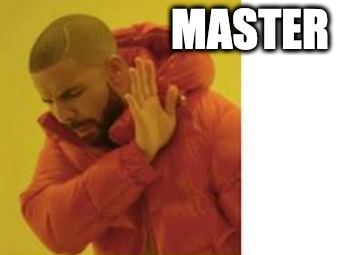
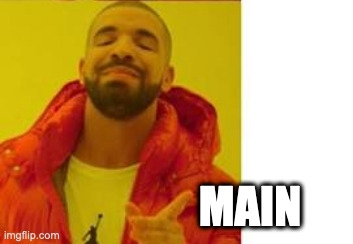
git config –global init.defaultBranch main
Step 3: Making Our First Commit
git add .
^250 git commit -m “First commit”
Step 4: Connecting Local & Remote
git remote add origin [Github repo url]
Step 5: Push To Remote
git push -u origin main
git push
Step 6: Pulling Changes
git pull
Working With Others
Forks vs Branches
Branches
- Dependent on repo
- Inextricably linked
- Closely related to repo
- Intended to be merged back into main branch (usually)
Forks
- Based off a parent repo
- Separate/independent
- Not necessarily related after forking
- Merging back to parent optional
Ownership/Source Of Truth Change
Personal Repo
Forked Repo
Workflow Change
Branch:
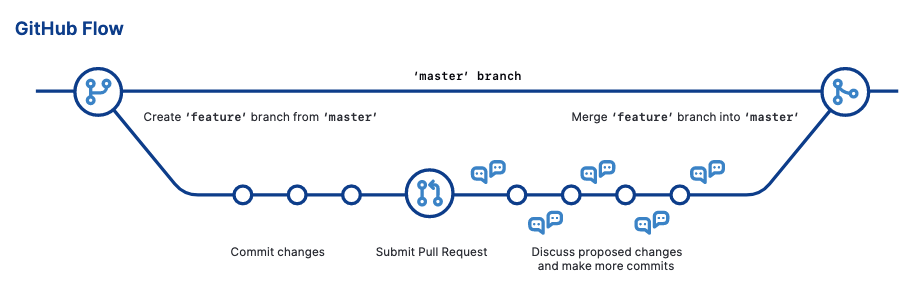
Fork:
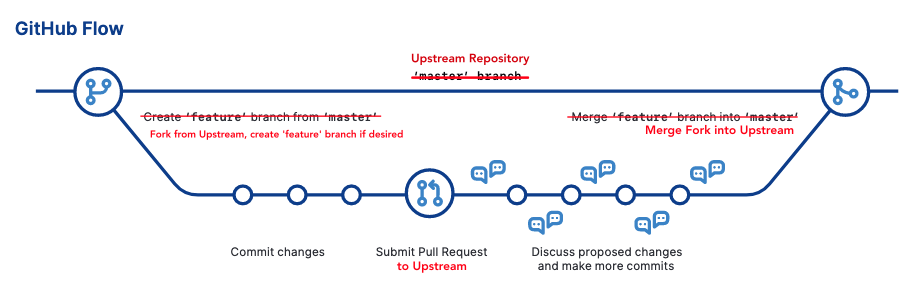
Image source: https://training.github.com
Merging And Pull Requests
Merging Branches in Git…
git checkout main
^1500 git merge feature
…And With Github Pull Requests
Making Pull Requests
(A quick note on contribution guidelines)
Handling Incoming Pull Requests
Merge Conflicts
Questions?
Credits
Slides in Hugo and RevealJS
- Hugo: https://gohugo.io/
- RevealJS: https://revealjs.com/
- Reveal-Hugo: https://reveal-hugo.dzello.com/
- Typing Effect: https://github.com/mattboldt/typed.js/
- Flowcharts: https://mermaid-js.github.io
- Deck Source: https://github.com/ShaunaGordon/talks
- Hosted By: https://www.netlify.com/
Other Cool Stuff
Other things Github can do, or that you can do with Github
Change All The Name Defaults!
Because inclusivity is cool, and microaggressions aren’t
Github Actions
Workflow automation
- About: https://github.com/features/actions
- Docs: https://docs.github.com/en/actions
- Official Library: https://github.com/actions
Github Organizations
For organizations or even just organizing related projects
- Announcement Article (dated, but good overview): https://github.blog/2010-06-29-introducing-organizations/
- Open Source Orgs to check out: https://github.com/collections/open-source-organizations
Github Pages
Static site hosting to promote your projects or host your blog (or HTML slide decks like this one!)
Github Learning Lab
Learn Github (and other things) with Github
Github Education
Github for schools and resources for teachers
Hacktoberfest
Digital Ocean’s annual event to encourage open source contributions
Help Info
- Installing Git: https://git-scm.com/book/en/v2/Getting-Started-Installing-Git
- Setting up SSH keys: https://www.freecodecamp.org/news/git-ssh-how-to/
- Git cheatsheet: https://education.github.com/git-cheat-sheet-education.pdf
- Github’s git cheatsheet collection (multilingual): https://training.github.com/
- Git in RStudio: https://support.rstudio.com/hc/en-us/articles/200532077-Version-Control-with-Git-and-SVN